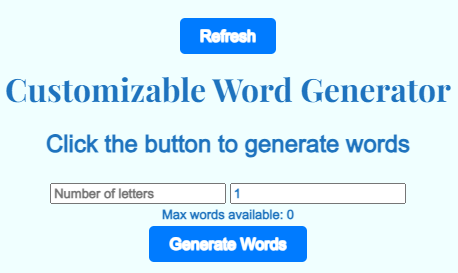
What is The Customizable Word Generator and how to get the most out of it?
The Customizable Word Generator — What it is, when to use it, and how to get the most out of it, here it is clarified exactly What is The Customizable Word Generator and how to get the most out of it,
1) What this tool is
The Customizable Word Generator is a small, self-contained web tool that creates lists of “words” (or codes, labels, names) based on rules you define.
You decide how many letters the word should have, and for each position you type the exact allowed characters (e.g., only vowels in position 1, only numbers in position 2, etc.). The tool then builds random results that always follow your pattern.
It includes:
-
A Refresh button to reload the page/state quickly.
-
A Copy button (styled like the Refresh button and shown just underneath it) that appears only after results are generated, so visitors can copy everything in one click.
Think of it as a pattern-driven randomizer: you set the pattern, it generates possibilities that match.
2) When and why you’d use it
This tool shines whenever you need controlled randomness:
-
Naming & branding: Generate short, pronounceable name ideas by alternating consonants and vowels (e.g., C-V-C-V patterns like “bato,” “lura,” etc.).
-
UX copy & placeholders: Produce realistic-looking but fictional words that fit a style (great for mockups and demos).
-
Education: Teach or explore combinatorics (the “how many possible words?” question) by letting students change allowed characters and instantly see the maximum combinations.
-
Games & world-building: Create fantasy names, faction codes, item IDs, or alien languages with rule-based patterns.
-
Testing & QA: Generate structured test strings (e.g., “letter digit letter letter”) to validate form inputs and filters.
-
Inventory/SKU ideas: Draft patterns for lightweight codes (non-secure!) that follow a recognizable structure.
Important: This is not a cryptographic or security tool. It uses standard browser randomness and was designed for creativity, UX, and learning—not for passwords or secrets.
3) How it works (concept → behavior)
-
You choose a word length (e.g., 4).
-
For each of the 4 positions, you enter a character set, such as:
-
Position 1:
bcdfghjklmnpqrstvwxyz(consonants) -
Position 2:
aeiou(vowels) -
Position 3:
bcdfghjklmnpqrstvwxyz -
Position 4:
aeiou
-
-
You choose how many words to generate (e.g., 10).
-
The tool assembles words one letter at a time, randomly picking a character from each position’s allowed set, then repeats this to reach your “number of words.”
There’s also a live counter: “Max words available”
This number is the simple product of the sizes of your character sets:
-
Example: If each of 3 positions allows 4 characters, max =
4 × 4 × 4 = 64. -
If one position is empty, the tool warns you to complete all sets.
4) Step-by-step “quick start”
-
Open the page. You’ll see a title, the result area, and the controls.
-
Set “Number of letters.” This defines how many positions your word will have.
-
Enter allowed characters for each position.
-
Tip: You can paste full sets quickly (e.g.,
0123456789oraeiou).
-
-
Set “Number of words.” Choose how many results you want to see.
-
Click “Generate Words.”
-
The results appear as a list.
-
The Copy button pops in under Refresh, ready to copy all results.
-
-
Click “📋 Copy.”
-
Everything in the result area is copied to your clipboard for pasting elsewhere.
-
-
Use “🔄 Refresh.”
-
Instantly resets the page to a clean state for your next pattern.
-
5) Examples that make it click
A) Pronounceable brand seeds (C-V-C-V)
-
Letters: 4
-
Position 1:
bcdfghjklmnpqrstvwxz -
Position 2:
aeiou -
Position 3:
bcdfghjklmnpqrstvwxz -
Position 4:
aeiou -
Words: 20
-
Why it’s useful: You’ll get lots of short, brand-able seeds like balo, zeri, tumi. Later, you can filter or tweak to taste.
B) Alphanumeric tags (L-D-D-L)
-
Letters: 4
-
Position 1:
ABCDEFGHJKMNPQRSTVWXYZ(skip confusing letters like I/O) -
Position 2:
0123456789 -
Position 3:
0123456789 -
Position 4:
ABCDEFGHJKMNPQRSTVWXYZ -
Words: 50
-
Why it’s useful: Create neat, compact labels that avoid ambiguous characters.
C) Language-flavored output
-
Mix accented characters or specific digraphs into positions to mimic a language feel.
-
Example: Position 2 allows
áéíóúfor Spanish-style variants.
D) Classroom combinatorics
-
Letters: 3
-
Sets:
abcd,ef,xyz -
Max =
4 × 2 × 3 = 24 -
Generate 24 words to illustrate the full space, then show what happens if you change any set size.
6) Tips, gotchas, and best practices
-
Avoid empty positions. If any position has no characters, the tool will ask you to fill it.
-
Mind duplicates. Random draws can repeat. If you need unique outputs, keep Word Count ≤ Max words and regenerate if you spot duplicates. (If you ever want strict de-duplication, that can be added in code.)
-
Ambiguity matters. For labels seen by humans, consider removing confusing characters like
O/0orI/1/l. -
Performance. Asking for very large lists can create long pages; it’s better to generate in batches (e.g., sets of 100).
-
Not for security. Don’t use this for passwords, PINs, or secrets.
-
Accessibility (recommended improvements):
-
Add an aria-live attribute to the results container so screen readers announce updates.
-
Ensure the Copy button is keyboard-focusable and has a visible focus outline.
-
-
International characters & emoji. You can paste them into allowed sets. Just remember: the generator treats each typed character individually—some emoji are multi-codepoint and may not behave as expected in all browsers.
7) What’s happening under the hood (for viewers who like the “why”)
-
Each time you click Generate, the script:
-
Reads your letter count and word count.
-
Collects the character sets you typed for each position.
-
Validates that everything is filled in.
-
Builds each word by randomly selecting one character per position.
-
Displays the results as a simple HTML list.
-
Reveals the Copy button (which sits directly under Refresh, styled the same way) only after results exist.
-
-
The Max words available is calculated by multiplying the length of each character set. It updates whenever you edit the sets, so you always know your theoretical ceiling.
8) Customization ideas (later)
-
Toast notification (“Copied!”) instead of alert pop-ups for smoother UX.
-
De-duplication toggle to guarantee unique outputs.
-
Export to CSV for large lists.
-
Saved presets (e.g., “CVCV brand names,” “LDD-L alphanumeric tags”).
-
Pagination for big outputs.
-
Regex preview (for technical users) to show the implied pattern.
-
Theme controls (light/dark modes, color pickers).
9) Limitations to be transparent about
-
Random repeats can occur (by design).
-
Very large outputs can be slow to render in a browser.
-
Not cryptographically secure.
-
Emoji/complex scripts may behave inconsistently across browsers if character sets include multi-codepoint glyphs.
Final takeaway
The Customizable Word Generator gives you complete control over what can appear in each position of a word, then automates the creativity with fast, random generation. With the built-in Copy button (shown beneath Refresh the moment results appear), you can move ideas anywhere in seconds. It’s a nimble tool for creators, teachers, testers, and makers—simple to learn, powerful in practice.